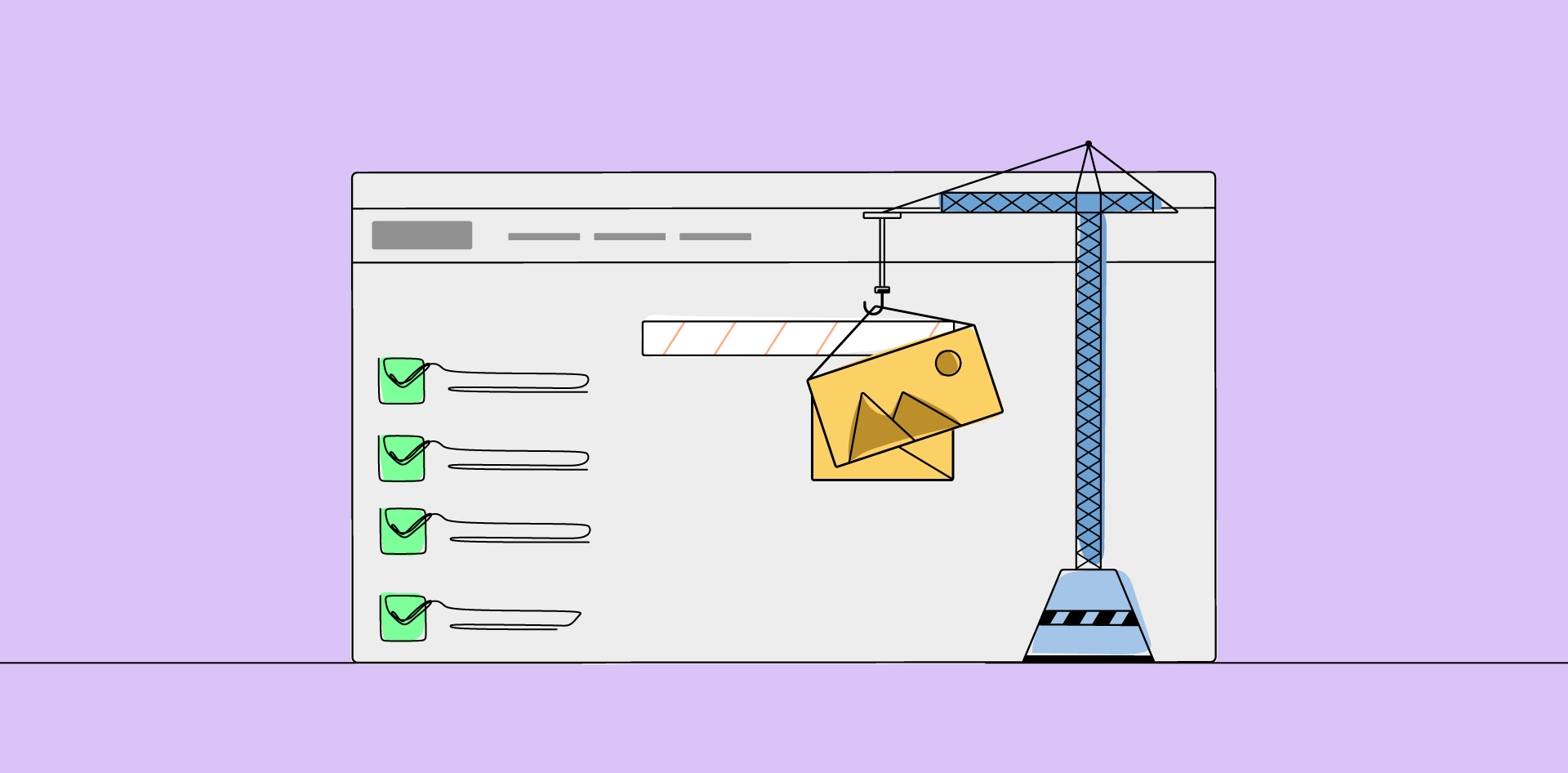
Imagine if Michelangelo had never preserved his sketches or if Einstein’s formulas were left unrecorded.
There’s a tale that all too many have learned the hard way: the story of a website, the digital face of a business, that vanished into the ether of cyberspace without a trace. In the bustling world of web presence, a WordPress site is not just an interface; it’s the culmination of countless hours of creativity and strategy, a digital asset worthy of meticulous preservation.
But as we navigate through the currents of the internet, there are waves of unpredictability—site crashes, data loss, or even security breaches—that can undermine the stability of your digital home overnight. Let’s uncover the art and science of backing up a WordPress site, ensuring that every element is meticulously archived for safekeeping.
Why Bother With a WordPress Backup?
Are you prepared to risk days, months, or even years of effort?
Whether one needs to roll back to a previous version of the website or encounter unforeseen issues, a backup can be a lifesaver. These backups can be kept with your hosting company or in an offsite location like third-party cloud storage. To ensure that you never lose your data, all WordPress development services have WordPress plans, for instance, with automated weekly or daily backups.
By safeguarding the data proactively, one can ensure its recoverability. Plugin updates, website modifications, or even subtle changes can introduce problems to the website. Accidental deletion, corruption, or loss of the website database can be mitigated by having a comprehensive backup.
WordPress websites have also been the most common cyber attack targets due to the CMS’s popularity. A backup in such cases can enable you to recover information dating back to a specific time and save the website and the majority, if not all, of its content. A backup isn’t just a copy; it’s a commitment to your website’s longevity.
How to Backup a WordPress Site for Safekeeping?
Backing up a WordPress site involves securing two fundamental components: website files and the database. Website files are typically stored in the public_html main directory, while the database contains essential site data not found in website files. To perform proper WordPress site backups, it is crucial to back up both components.
A WordPress website can be backed up in mainly 3 ways depending on the access available for the website.
- WP Admin (Using Plugins)
When the FTP and hosting credentials aren’t available, plugins can be the set-it and forget-it solution for backing up a WordPress site. Select a plugin like UpdraftPlus that promises automation, multiple storage options, and easy restoration. Install your plugin and configure it to your needs by setting up backup frequency and declaring whether you’re team cloud or team local storage.
- FTP (File Transfer Protocol) Clients
Having credentials to the site’s FTP allows for a local-storage backup process, which is much faster and has a completely customizable selection of files so you can precisely decide what to back up and what not to. Simply connect via FTP and download the WordPress directory.
- Hosting Providers
Hosting providers have their own built-in backup options, which are much faster and easier. Many of these hosting providers also allow you to set up timely backups; some can even conduct automated backups to keep you worry-free.
Automated backups can be very convenient as they are usually performed automatically and often stored on separate servers, providing an out-of-sight solution. You can rest assured that your data is being backed up regularly without the need for any manual intervention on your part.
How Often Do We Need to Back Up?
Determining how frequently to back up the website depends on the frequency of updates and changes made to it. It is good practice to perform a backup whenever significant modifications occur, such as publishing new posts or updating the theme. While many web servers offer automatic site backup options, creating multiple copies of the website’s files and database is recommended for added security.
Conclusion
Backing up a WordPress website is essential to ensure its safety and security. Creating duplicate copies of the website and understanding the restoration process can effectively address faults and security issues. Remember, both the website files and the database must be backed up correctly.
Prioritizing regular backups and implementing robust backup strategies will provide your clients with peace of mind, knowing that they have a safeguard against potential data loss or security threats. Take the necessary steps to protect their valuable website assets and preserve the hard work invested in building their online presence.
If you need assistance or guidance with your client’s WordPress backups or any other aspect of managing their website, feel free to reach out to our team. We’re here to help you navigate the intricacies of web security and ensure their WordPress site remains safe and resilient.