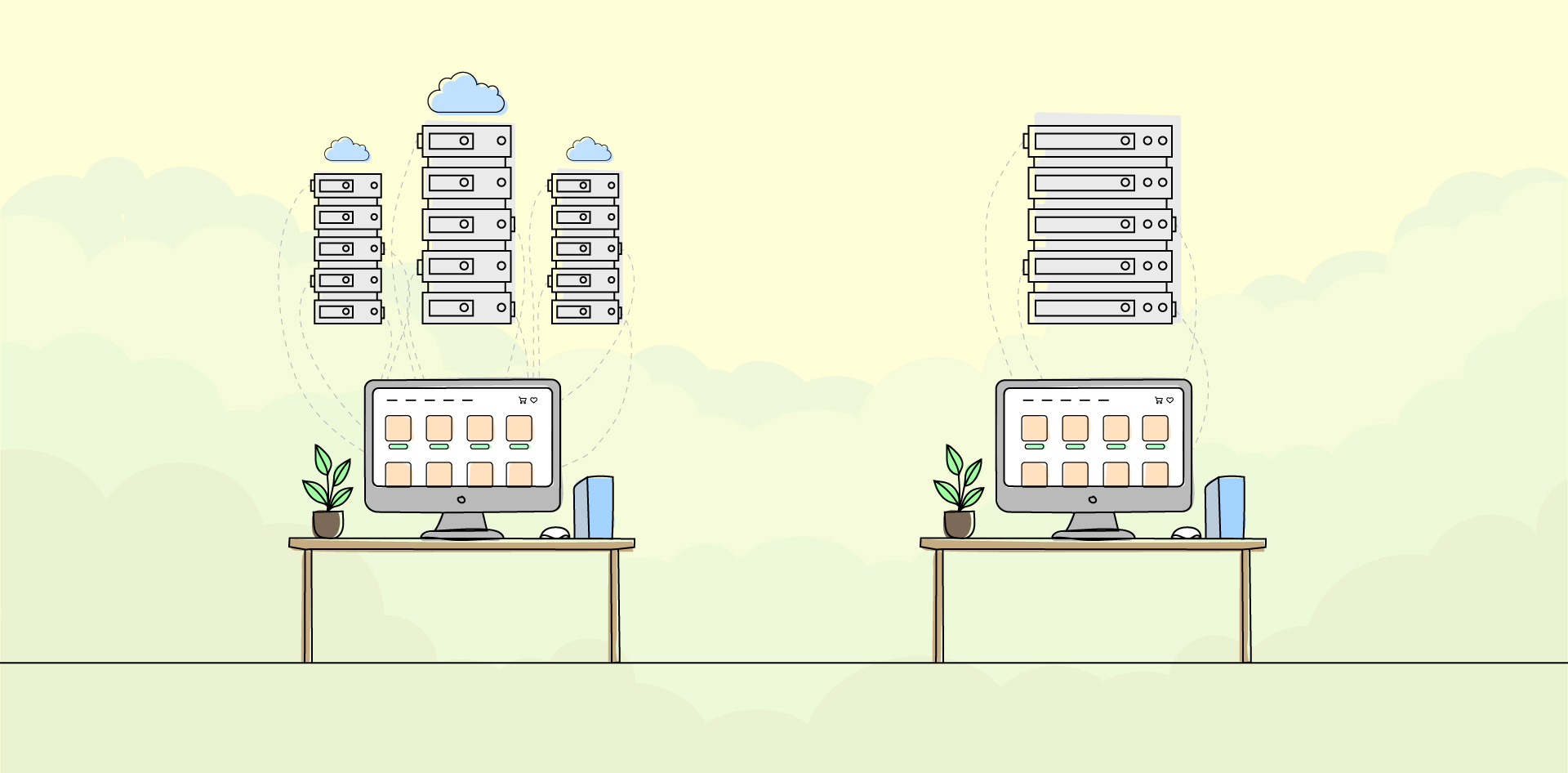
Does your client’s site crash during peak traffic?
Is your client’s choice of hosting cutting into their profits?
As an agency, you understand that choosing the right hosting solution can make or break your client’s website performance and business success. But with so many hosting options available, how do you make the best choice for your client’s unique needs?
Think of your client’s website as a physical store. Traditional hosting is like a small, cramped shop—when too many customers come in, it quickly gets overwhelmed, leading to slow service and frustrated visitors.
In contrast, cloud hosting transforms that same store, enabling it to effortlessly scale its tech and space to handle a rush of shoppers and ensure a smooth and enjoyable experience for everyone.
By understanding the differences between cloud and traditional hosting, your agency can make informed decisions to optimize your clients’ website performance, scalability, and cost-efficiency.
Let’s break down these hosting options to help you choose the best fit for your clients and set the stage for their sustainable growth and success.
What is Cloud Hosting?
Cloud hosting is a flexible hosting solution where data and resources are stored across a network of connected servers rather than on a single physical server. This infrastructure gives you access to pooled resources that can be quickly scaled up or down, making it particularly useful for clients with fluctuating or high-traffic sites.
Characteristics of Cloud Hosting
- Elastic Scalability
Cloud hosting is highly scalable. You can adjust resources like CPU, memory, and storage on-demand, providing flexibility for clients who see periodic traffic spikes or expect fast growth.
- High Availability and Redundancy
With cloud hosting, resources are spread across multiple servers. If one server goes down, others in the network pick up the load, minimizing downtime and improving reliability for your clients.
- Flexible Pricing Models
Cloud hosting often comes with pay-as-you-go pricing, so your clients only pay for what they use. This can be an advantage for clients whose resource needs fluctuate, as they avoid the cost of over-provisioning.
Types of Cloud Hosting
- Public Cloud
Resources are shared across multiple tenants, though each client’s data remains isolated. Public cloud is cost-effective and great for clients who need scalability but don’t have heavy security requirements.
- Private Cloud
With private cloud hosting, resources are dedicated to a single organization, offering enhanced control and security. This makes it ideal for clients with strict compliance or data privacy needs.
- Hybrid Cloud
Hybrid cloud combines elements of public and private cloud, allowing you to customize resource allocation. For instance, sensitive data could be stored on a private cloud while other operations run on a public cloud, optimizing both cost and security.
What is Traditional Hosting?
Traditional hosting, also known as on-premise or dedicated server hosting, involves storing data and applications on a single physical server, either in-house or through a data center.
Unlike cloud hosting, traditional hosting confines resources to one specific server, which can be advantageous for clients looking for direct control over their server environment.
Characteristics of Traditional Hosting
- Limited Scalability
Scaling in traditional hosting usually requires additional physical hardware, making it less flexible than cloud hosting. This can be a good fit for clients with predictable, steady traffic and minimal growth projections.
- Fixed Cost Structure
Traditional hosting typically offers a predictable monthly or annual fee, which can be helpful for clients with a steady budget. This structure is appealing to clients who want to avoid the fluctuating costs associated with pay-as-you-go models.
- Potential for Downtime
Since all data and applications are stored on a single server, traditional hosting can be more vulnerable to downtime. While backups and failovers can help, they may require additional resources and investment.
Types of Traditional Hosting
- Shared Hosting
Shared hosting means multiple websites are hosted on the same server, sharing resources. This is usually the most affordable option and works well for smaller websites with low traffic.
- Dedicated Hosting
Dedicated hosting gives your client their own server, providing more control, security, and resources. This option is often used by larger businesses with high traffic or enhanced security requirements, although it’s typically more expensive.
Key Comparisons Between Cloud and Traditional Hosting
When choosing a hosting option for your clients, key factors like scalability, performance, cost, and security come into play. Here’s a breakdown to help you determine which environment might work best based on client needs.
Scalability
- Cloud Hosting
If your client needs flexibility, cloud hosting excels at scaling. Resources can be adjusted instantly, which is ideal for clients with seasonal peaks or promotional events that bring in high traffic.
You can scale resources up or down without waiting for hardware upgrades, which ensures your client’s site or application performs optimally even during heavy traffic periods.
- Traditional Hosting
Scaling with traditional hosting often requires additional hardware, so it’s less flexible and more time-intensive. This option works best for clients with predictable, steady traffic where scaling won’t be needed frequently.
Client Scenario: Cloud hosting is a strong choice for e-commerce clients or those with periodic traffic spikes, such as event-driven websites. Traditional hosting can be a better fit for clients with consistent traffic patterns and a set budget.
Performance
- Cloud Hosting
Cloud hosting distributes resources across multiple servers, which can enhance performance by balancing loads effectively. This setup reduces latency and keeps load times fast, even during peak periods, making it suitable for high-traffic or performance-intensive sites.
- Traditional Hosting
In traditional hosting, performance depends on the capacity of a single server. Dedicated hosting can deliver stable performance for clients needing a private environment, but shared hosting may slow down under high traffic since resources are shared with other websites.
Client Scenario: Clients who need consistent, high-speed load times—like news sites or high-traffic e-commerce platforms—may benefit from cloud hosting’s load balancing. For clients with lower or more predictable traffic, traditional hosting can be a cost-effective solution with sufficient performance.
Cost Structure
- Cloud Hosting
Cloud hosting typically uses a pay-as-you-go model, making it cost-efficient for clients with varying resource needs. While clients only pay for what they use, the long-term costs can rise for high-demand clients.
However, many cloud providers offer reserved instances or discounts for predictable usage patterns.
- Traditional Hosting
Traditional hosting has a fixed monthly or annual fee, providing predictable costs that work well for clients who prioritize budget stability. With this model, clients can plan their expenses more easily, especially if they expect steady traffic.
Client Scenario: For clients with fluctuating resource needs, cloud hosting offers the flexibility to avoid over-provisioning and only pay for what’s needed. For those with a steady budget and stable traffic, traditional hosting’s fixed costs make it a predictable, budget-friendly choice.
Pros and Cons Summary Table
Here’s a quick reference table to summarize the strengths and weaknesses of each hosting option, making it easier for you to guide clients toward a decision based on their unique needs.
| Feature | Cloud Hosting | Traditional Hosting |
|---|---|---|
| Scalability | Highly scalable, elastic, adjusts in real-time | Limited by physical server capacity, harder to scale quickly |
| Performance | High availability, load balancing, minimal latency | Stable performance on dedicated servers; slower on shared |
| Cost Structure | Pay-as-you-go, flexible billing based on usage | Fixed cost, predictable expenses |
| Security | Managed, often multi-layered, but requires trust in third-party providers | Full control over security but depends on client/server setup |
| Management | Often managed by provider, reducing IT workload | Requires in-house or outsourced management |
This summary gives you and your team a quick way to assess each hosting option’s benefits and limitations, making client discussions easier and more informed.
Real-world Scenarios and Recommendations
To help guide your clients through these options, here are some common client scenarios with tailored recommendations based on their specific hosting needs:
Small to Mid-sized Business With Moderate, Consistent Traffic
Recommendation: For clients with consistent traffic and a fixed budget, traditional hosting may be the best fit. Shared hosting can provide a cost-effective option for smaller sites, while dedicated hosting can offer extra performance and security for mid-sized businesses.
E-commerce Website With Seasonal Traffic Spikes
Recommendation: Cloud hosting is ideal for e-commerce clients who experience seasonal spikes in traffic, such as during holiday shopping seasons. Cloud hosting’s flexibility ensures they have the resources to handle surges without paying for unused capacity during slower periods.
Large Enterprise Requiring Data Compliance and Security
Recommendation: For enterprises with strict security and compliance needs, a private cloud or traditional dedicated server is often the best solution. A private cloud provides dedicated resources with advanced security measures, while dedicated hosting allows full control for clients who need to meet regulatory standards.
Startup With Limited Budget and Projected Growth
Recommendation: Startups often benefit from a public cloud environment. It provides cost-effective access to resources with the scalability to grow as their business expands. Public cloud allows startups to avoid significant upfront infrastructure investments, keeping costs manageable in the early stages.
Making the Final Decision: A Checklist
To help you make the most informed choice for your clients, use this checklist to assess each hosting option’s fit with your client’s unique needs. This approach will ensure you cover both immediate and long-term considerations.
Client Needs Assessment
- Traffic Patterns
Identify if the client’s website or application has consistent, predictable traffic or if they experience traffic fluctuations. For example, seasonal businesses or e-commerce sites often need more scalable options to handle spikes.
- Growth Potential
Assess whether your client expects rapid growth or steady, moderate expansion. Clients with growth projections often benefit from flexible hosting environments.
- Budget Constraints
Determine whether your client has flexibility in their budget. For some, the stability of fixed monthly costs is a priority, while others may benefit from the variable costs of pay-as-you-go options.
Technical Requirements
- Resource Demands
Identify the level of CPU, memory, and storage required to support your client’s needs. High-demand applications may need distributed resources, while simpler setups may work fine on a single server.
- Security and Compliance
For clients in regulated industries, such as finance or healthcare, ensure their hosting environment meets any necessary data security or compliance requirements (e.g., GDPR or HIPAA).
- Maintenance and Management Capabilities
Consider whether the client has in-house IT support. Cloud providers often offer managed services, which can reduce the client’s management workload, while traditional hosting may require more hands-on management.
Long-term Considerations
- Scalability for Future Growth
Think about how well each hosting option will accommodate the client’s potential for growth over the long term. Cloud hosting generally offers more flexibility for clients with significant growth plans.
- Ease of Migration
Evaluate how easily the client could migrate to another hosting solution if their needs change. Cloud options generally allow for easier migration compared to traditional, hardware-bound solutions.
- Alignment With Client Goals
Make sure the hosting option aligns with your client’s business objectives, including performance, uptime, and cost goals.
The Bottom Line on Cloud vs. Traditional Hosting
Choosing the right hosting solution is a critical decision that directly impacts your clients’ website performance, scalability, and overall business success. As an agency, you guide clients toward a solution that meets their current needs and supports their long-term growth and stability.
By understanding the strengths and limitations of cloud and traditional hosting, your agency can make informed recommendations that align with your clients’ business goals.
Whether your clients need the scalability and flexibility of cloud hosting or the stability and control of traditional hosting, selecting the right option ensures their website remains reliable, secure, and cost-effective.
Now that you’ve gained a deeper understanding of these hosting solutions, your agency is better equipped to offer tailored advice to enhance your clients’ digital presence and drive their business forward. Make hosting decisions that provide a solid foundation for your clients’ online growth and success.
FAQs
What Are the Main Differences Between Cloud Hosting and Traditional Hosting?
Cloud hosting uses multiple virtual servers to distribute content, offering scalability and redundancy, while traditional hosting relies on a single physical server, providing dedicated resources but less flexibility.
Which Type of Hosting is More Cost-effective for Small Businesses?
Cloud hosting is generally more cost-effective for small businesses due to its pay-as-you-go model, allowing clients to pay only for the resources they use, unlike traditional hosting with fixed costs.
How Does Cloud Hosting Enhance Website Performance During Peak Traffic?
Cloud hosting automatically allocates additional resources during peak traffic, ensuring your clients’ websites maintain optimal performance and avoid downtime or slow loading times.
Can Traditional Hosting Be a Good Option for Ecommerce Sites?
Yes, traditional hosting can be suitable for e-commerce sites that require dedicated resources, high security, and custom configurations, although it may struggle with scalability during high-traffic periods compared to cloud hosting.
Is Cloud Hosting Secure Enough for Handling Sensitive Information?
Yes, cloud hosting providers offer advanced security features such as encryption, regular security updates, and compliance with various regulatory standards, making it secure for handling sensitive information like financial or healthcare data.