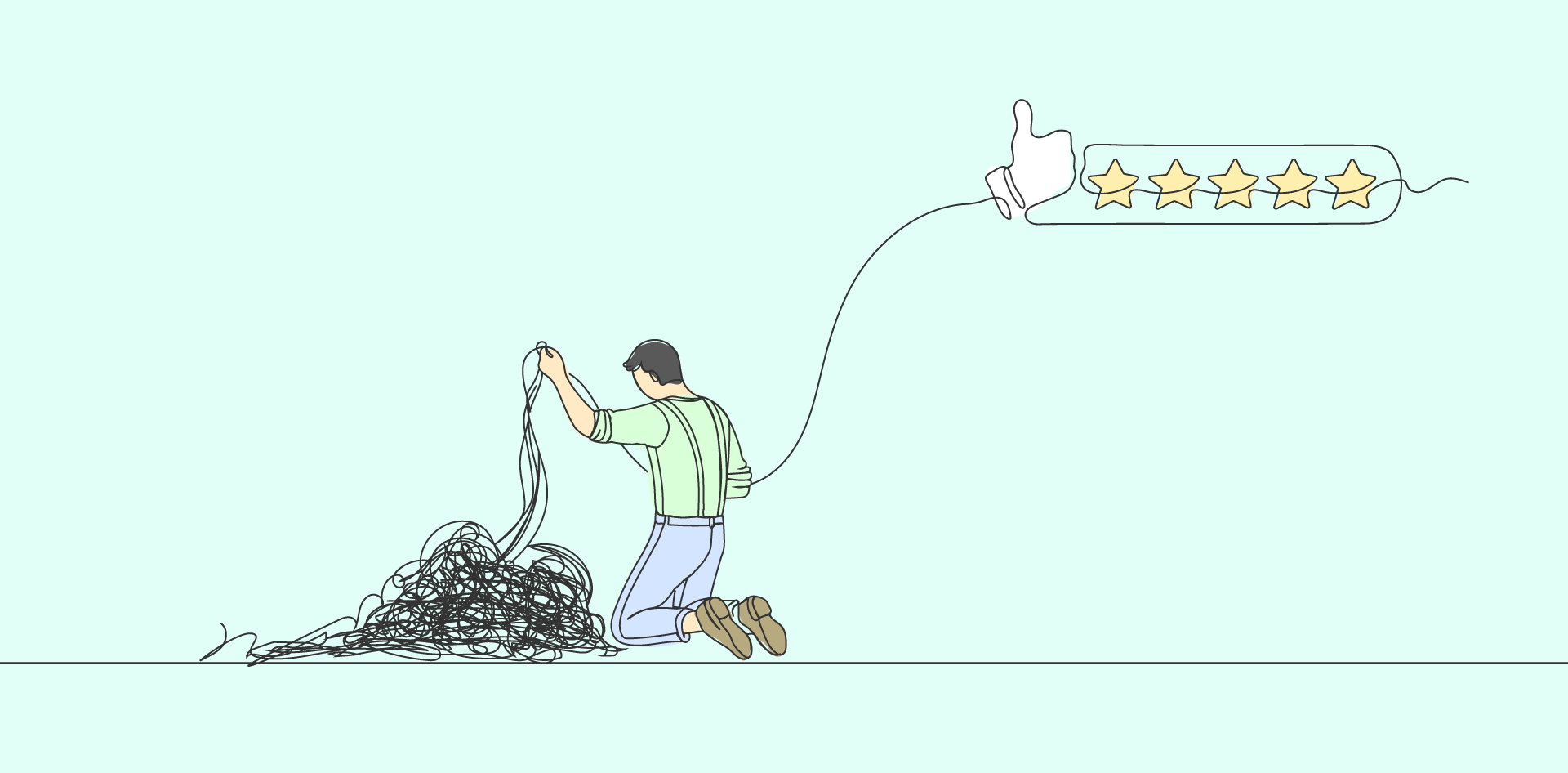
Every agency owner knows it—no two days are ever the same. One moment, you’re solving a client crisis; the next, you’re strategizing for growth. It’s a whirlwind, but it also makes agency life exhilarating.
And let’s be honest: rough days are the norm. But you don’t back down. You step up. You innovate. You refuse to follow the beaten path.
This is where the power of process documentation comes in. By creating clarity amid the chaos, you can tackle each day’s challenges head-on with systems that free up your time and energy for what matters. Let’s explore building a foundation that makes every day—no matter how rough—a little more manageable.
Why Documentation Matters for Agencies
Ensuring Consistency Across Teams
One primary benefit of documenting processes is ensuring consistency across your agency. When workflows are standardized and communicated, there’s no room for ambiguity. Every team member knows what’s expected, leading to fewer errors and misaligned deliverables.
For example, consider the client onboarding process. Without documentation, one project manager might gather incomplete information from a client while another collects excessive details, overwhelming the team.
Documenting the onboarding process ensures that every client experiences the same streamlined journey, from initial meetings to project kickoffs.
This consistency enhances operational efficiency and leaves clients confident in your agency’s capabilities.
Reducing Dependency on Key Employees
Many agencies face a critical risk: knowledge bottlenecks created by key employees. When vital information resides solely in the minds of a few, your operations become vulnerable. What happens if an employee leaves unexpectedly or takes extended time off?
The entire agency could grind to a halt, struggling to fill knowledge gaps.
Documenting processes mitigate this risk by creating a central repository of information. For instance, instead of relying on a single developer to manage website handoffs, a step-by-step guide ensures that any team member can complete the task without delays.
This reduces downtime and builds operational resilience, empowering your agency to function smoothly regardless of staffing changes.
Building a Scalable Framework
As your agency grows, so do the complexities of managing multiple projects, clients, and teams. Rapid expansion without a scalable framework can lead to chaos, missed deadlines, and strained client relationships. This is where process documentation becomes indispensable—it provides the structure needed to scale operations while maintaining quality and efficiency.
A scalable framework relies on repeatable and reliable processes. Imagine your agency needs to manage ten simultaneous marketing campaigns for different clients.
Without a documented workflow for campaign planning, execution, and reporting, teams might adopt inconsistent methods, which could lead to inefficiencies and reduced output quality.
However, with a documented process, the agency can assign tasks, manage timelines, and track progress seamlessly across all campaigns, ensuring that growth doesn’t compromise results.
Process documentation also supports the onboarding of new employees as your team expands. With detailed guidelines, new hires can quickly adapt to established workflows, reducing the training period and ensuring a smooth transition into their roles.
This scalability ensures your agency can handle increased demand without losing its competitive edge.
Enhancing Agency Reputation
In a crowded marketplace, your agency’s reputation can be a deciding factor for potential clients. Well-documented processes signal professionalism, reliability, and attention to detail—qualities that foster trust and confidence in your agency’s ability to deliver results.
Clients want to feel reassured that their projects are in capable hands. Presenting documented workflows—such as how your agency manages design approvals or content revisions—can set you apart from competitors during the pitch process.
It demonstrates that your agency has established systems to meet deadlines and deliver high-quality deliverables.
For instance, an agency that shows prospective clients a detailed content creation process—from ideation to publication—builds credibility by showcasing its organizational prowess. This transparency not only instills confidence but also strengthens long-term client relationships.
Beyond impressing clients, documentation also benefits internal reputation. When teams operate with clear guidelines, employees feel more empowered and supported, resulting in higher morale and stronger collaboration.
This positive culture reflects outwardly, further solidifying your agency’s reputation as a reliable partner.
Common Challenges in Documentation
Procrastination and Perceived Complexity
Agencies often delay documenting processes because they feel like monumental tasks. The immediate demands of client work often take priority over what feels like an “internal” task with no urgent deadline.
Additionally, the perception that documenting processes requires perfect detail from the start can make the task seem overwhelming.
To combat procrastination, agencies can start small and focus on processes that directly impact efficiency or client satisfaction, such as client onboarding or project handoffs. Incremental progress is better than no progress.
Agencies can also use tools like Loom to record team members performing tasks in real-time, reducing the burden of starting documentation from scratch.
Balancing Detail With Simplicity
Agencies struggle to find the right level of detail for their documentation. Overly detailed guides discourage usage, while vague instructions create confusion and errors.
Achieving a balance requires understanding the audience for each process and tailoring documentation to their needs.
For instance, detailed, step-by-step guides may be necessary for technical workflows like website development, while a high-level checklist may suffice for client status updates.
Agencies can create practical and actionable documentation by focusing on clarity and usability rather than perfection.
Overcoming Resistance to Change
Introducing a culture of documentation often meets resistance from team members who are used to their current working methods. Some employees may view documentation as unnecessary bureaucracy, while others may fear that sharing their knowledge diminishes their value to the agency.
Agencies can address this challenge by fostering a culture that values transparency and collaboration. Leaders should emphasize the benefits of documentation, such as reduced stress, improved efficiency, and operational resilience.
Gamifying the process can encourage participation by offering small incentives for contributing documentation or recognizing team members who create helpful guides. Additionally, showcasing success stories, like how documentation saved a project from delays, can illustrate its tangible benefits.
Keeping Documentation Up to Date
Even when processes are documented, maintaining their relevance can be challenging. As workflows evolve or tools are updated, documentation can quickly become outdated, leading to confusion instead of clarity.
To address this, agencies should treat documentation as a living resource. Team members should be assigned ownership of specific processes and be able to update the documentation as changes occur. Scheduling periodic reviews—such as quarterly or semi-annually—ensures that documentation remains aligned with current workflows.
Tools like Confluence or Notion can help streamline updates and track version histories, making it easier to manage this ongoing task.
Lack of Standardization Across Teams
In many agencies, different departments may document processes inconsistently or not at all. This lack of standardization can lead to siloed knowledge and inefficiencies when teams need to collaborate. For instance, a design team might use detailed templates for handoffs, while the development team relies on informal conversations.
Agencies can overcome this challenge by establishing documentation standards across the organization. These standards should define formatting, tools, and minimum requirements for documenting processes.
For example, all teams might be required to include a workflow summary, step-by-step instructions, and relevant links or resources. Consistency ensures that documentation is accessible and valuable to everyone in the agency.
Steps to Start Documenting Your Processes
To begin documenting effectively, focus on the areas of your agency that directly impact performance, consistency, and client satisfaction. Use this actionable approach to get started:
Audit Existing Workflows
List all recurring tasks in your agency, such as onboarding, project management, or campaign approvals.
-
Identify the tasks most prone to confusion or inefficiency.
Prioritize High-impact Processes
Focus first on workflows that involve multiple teams or client-facing tasks. For example, document how your agency handles initial client discovery meetings or content creation pipelines.
-
Use a scoring method (e.g., impact on revenue, time savings) to rank processes and tackle the most critical first.
Break Down Each Process Into Steps
Outline every workflow stage, from start to finish, in sequential order.
Example: For client onboarding:
Schedule kickoff meeting.
Share intake form.
Set up the project folder and access permissions.
Create Quick Wins
Start small with one or two processes that are easy to document but deliver immediate benefits.
For example, standardizing your feedback and revision process can save hours of back-and-forth emails.
Tools like whiteboards, mind-mapping software (e.g., Miro), or a simple spreadsheet can help you visualize and structure your processes before formally documenting them.
Involve Your Team
Documentation thrives on team collaboration. Engage your team early to ensure accuracy and buy-in while reducing the workload.
Follow these practical steps:
Assign Process Owners
Identify who is responsible for each process and have them lead the documentation effort.
Example: A designer documents the creative approval process, while a project manager outlines task tracking in Asana.
Host Knowledge-sharing Sessions
Organize workshops where team members explain their workflows. Record these sessions for reference.
Example: During a team meeting, ask the development team to outline their bug-tracking workflow while others provide input for clarity.
Standardize the Format
Use a template to keep all documentation consistent. For example:
Step-by-step instructions: Each task is broken down.
Roles and responsibilities: Who owns which steps?
Tools and resources: Include links to software, templates, or guidelines.
Collaborate Using Tools
Platforms like Notion, Google Docs, or Confluence allow real-time collaboration. Assign editing permissions to encourage participation.
Example: Use Notion to build a shared knowledge base where team members can document and refine processes collaboratively.
Set Deadlines and Incentives
Tie documentation to specific deliverables to make it part of your agency’s workflow. For example, “The client onboarding process must be documented and reviewed by [date].”
Recognize team members who contribute significantly to creating or improving documentation.
Review and Iterate
After creating initial documentation, run a “trial period” to test its effectiveness. Gather team feedback to improve clarity or address gaps.
Example: After documenting the content creation process, test it with a new team member to ensure it’s easy to follow.
Involving your team ensures accuracy and encourages a sense of ownership, making documentation more likely to be maintained and followed consistently.
Use the Right Tools
Choosing the right tools for documentation can streamline the process, ensuring that your efforts are efficient, accessible, and maintainable. Tools help create centralized repositories for knowledge, enable team collaboration, and make updates easier. Here’s how to approach it:
Evaluate Your Agency’s Needs
Determine the complexity and type of processes you need to document.
For example:
Are your workflows technical (e.g., coding standards) or operational (e.g., client meetings)?
Do you need multimedia support, like videos or screenshots, or are text-based guides sufficient?
Select Tools That Match Your Workflow
For Text-Based Documentation: Use tools like Google Docs or Notion for easy access and collaboration.
For Visual or Interactive Guides: Leverage tools like Loom to create video walkthroughs or Miro for process mapping.
For Centralized Knowledge Management: Confluence or Monday.com can act as your agency’s central hub, organizing all processes into categories for quick reference.
Integrate Tools Into Daily Workflows
Embed tools within your team’s daily operations to ensure they’re actively used.
Example: Link documentation directly within project management platforms like Asana or Trello for quick reference during tasks.
Create Templates for Standardization
Develop simple templates for frequently documented workflows to save time.
For example:
Title: [Process Name]
Objective: [Why this process exists]
Steps: [Detailed instructions with bullet points or numbered lists]
Tools Needed: [Software, templates, or resources required]
Owner: [Assigned role or individual]
Encourage Collaboration Through Shared Tools
Ensure your team has access to tools that allow collaborative editing and commenting. Tools like Google Docs and Notion enable real-time input from multiple users, which fosters engagement and helps capture diverse perspectives.
Budget for Scalability
Invest in tools that can grow with your agency. Start with free versions, but consider premium features, such as advanced search, custom permissions, or integrations, as your documentation needs to expand.
Test and Iterate
Documentation is not a one-and-done effort; it must be tested and refined to remain effective. A practical, iterative approach ensures your documentation evolves with your agency’s workflows.
Pilot the Documentation
Select a small group of team members to use the documented process for a specific task or project.
Example: Test a newly documented client onboarding workflow with one or two new clients to identify missing steps or unclear instructions.
Gather Feedback From End Users
Ask the people performing the documented tasks for feedback on clarity, usability, and gaps.
Use direct questions, such as:
“Were the steps easy to follow?”
“What information would make this more useful?”
Measure Effectiveness
Track key performance indicators (KPIs) to assess improvements after implementing documentation.
Example: Reduced onboarding time for new clients, fewer project delays, or decreased errors in deliverables.
Schedule Regular Updates
Assign ownership of each process to ensure updates are made when workflows change. For example, the project manager might update task-tracking procedures when your agency adopts a new tool.
Set quarterly or biannual reviews to keep documentation relevant and aligned with current practices.
Incorporate Version Control
Use tools that allow you to track changes and maintain version histories, such as Confluence or Google Docs. This will prevent outdated instructions from being referenced and enable team members to see the most current workflows.
Celebrate Wins and Learn From Challenges
Share success stories within your team, such as how a streamlined process improved client satisfaction. Similarly, feedback from mistakes can be used to refine the documentation further.
By continuously testing and refining, your documentation will evolve into a robust resource that keeps your agency adaptable and efficient.
Leverage Templates and Checklists
Templates and checklists are potent tools for accelerating documentation while maintaining consistency. They save time and ensure critical steps are never overlooked.
Here’s how your agency can leverage these resources effectively:
Identify Repetitive Processes
Focus on workflows that are frequently repeated across clients or projects. Examples include:
Client onboarding
Creative review cycles
Final project delivery
Standardizing these processes with templates ensures consistency and reduces errors.
Use Templates to Jumpstart Documentation
Create reusable templates for commonly documented workflows. For example:
Client Onboarding Template
- Welcome email draft
- Checklist for gathering client assets (logos, brand guidelines, etc.)
- Initial project setup steps (e.g., creating folders, assigning team members)
Content Creation Template
- Idea brainstorming
- Content brief
- Draft approval checklist
These templates can be stored in your preferred documentation tool (e.g., Notion, Confluence) for easy access.
Implement Checklists for Quality Control
Break down each workflow into actionable steps that can be checked during execution.
For example:
-
Design Approval Checklist
- Ensure design matches brand guidelines.
- Get the client to sign off on the initial concept.
- Confirm assets are exported in the correct format.
Checklists minimize errors, especially in complex, multi-step processes.
Encourage Team Contributions
Ask team members to share their templates and checklists for processes they manage. Collaborating on templates ensures they are practical and widely adopted.
Customize for Clients or Projects
While templates are reusable, they should also be flexible. Customize them based on specific client needs or project nuances. For example, adjust your campaign planning template to include unique KPIs for a particular client.
Review and Optimize Templates Regularly
Schedule reviews to update templates as workflows evolve. For example, if your agency adopts a new project management tool, ensure your templates reflect the new processes.
Templates and checklists make documentation faster and enhance accuracy and standardization, helping your team stay focused and efficient.
Benefits of a Documented Agency
Higher Client Satisfaction
Apparent, documented processes lead to better client experiences by ensuring consistency and professionalism at every touchpoint. For example:
A documented client onboarding process helps new clients feel welcomed and informed.
Templates for campaign updates ensure timely and transparent communication, building trust and confidence.
Consider a scenario where an agency uses a documented onboarding checklist. The client receives all necessary information about timelines, deliverables, and contact points. This proactive communication reduces confusion and establishes a positive relationship from the start.
Time and Cost Savings
Well-documented processes save your agency valuable time and resources by reducing redundancies, minimizing mistakes, and simplifying training for new team members.
Example: A detailed project handoff guide ensures designers, developers, and marketers understand their roles, eliminating costly revisions or delays.
Your team can focus on higher-value activities your team can focus on higher-value activities by automating repetitive tasks with templates.
Improved Decision-making
Documented workflows provide clarity and direction when faced with challenges. Teams can quickly reference operational guidelines, reducing downtime and enabling faster resolutions.
Example: If a client requests a last-minute change, a documented change management process helps your team assess the request’s impact on timelines and budgets before acting.
Strengthened Team Collaboration
Documentation is a common language for your team, aligning departments and streamlining handoffs.
For instance, a documented design-to-development handoff process ensures developers receive all necessary files and instructions, preventing errors or rework.
Shared templates for inter-departmental workflows promote alignment and prevent siloed approaches.
By building a documented process repository, your agency will create a more agile, productive, and scalable operation that will benefit your team and your clients.
Conclusion
Agency life will never be predictable.
That’s part of its charm—and its challenge.
But as an agency owner, you can bring structure to the madness without stifling creativity.
Process documentation isn’t about turning your agency into a cookie-cutter operation.
It’s about confidently giving your team the tools to handle daily chaos.
By standardizing the essentials, you free up time for what truly matters:
Serving your clients.
Growing your agency.
And tackling those unexpected challenges head-on.
So, embrace the unpredictable nature of agency life—but don’t let it control you.
Build systems that work for you.
And watch how even the roughest days turn into stepping stones for success.
FAQs
Why is Documenting Processes Important for Agencies?
Documenting processes ensures consistency, reduces errors, and boosts efficiency. It allows teams to follow standardized workflows, improves scalability, and provides seamless operations even when key employees are unavailable. Clear documentation enhances client satisfaction and supports faster onboarding for new hires, making it vital for agency growth.
How Can Agencies Start Documenting Their Workflows?
Start by identifying high-impact processes like onboarding or project handoffs. Break each process into clear steps, involve your team for accuracy, and use tools like Notion or Loom to create and organize documentation. Begin with templates and test workflows to refine them over time.
What Are the Benefits of Using Templates for Agency Documentation?
Templates save time, ensure consistency, and streamline repetitive workflows. They provide a structured framework for client onboarding, design approvals, and content creation. Agencies can customize templates for specific clients or projects, improving efficiency and reducing team errors.
How Often Should Agencies Update Their Documentation?
Agencies should review and update documentation quarterly or semi-annually. Assign process owners to track changes and revise workflows as needed. Regular updates ensure documentation reflects current practices and prevents outdated instructions from causing confusion or inefficiencies.
What Tools Are Best for Documenting Agency Processes?
Top tools for agency documentation include Notion, Confluence, Loom, and Google Docs. These platforms support collaborative editing, version control, and multimedia content. Choose tools that integrate with your agency’s workflows for easy access and updates.